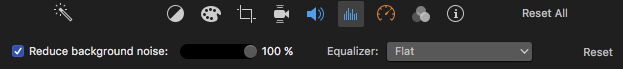
I worked out after research that in order to take away the background sound I needed to first select 'reduce background noise' and put it to 100%. This then enabled me to either reduce it slightly or altogether. I could also completely mute the noise by selecting the sound symbol until it had a red line across it.
I also wanted to work out how to blur the background and create a pull focus. This is because it is a common code and convention to have a pull focus to put facts over the top of the background (as shown in previous posts).
The first image is the shot without a pull focus.
The bottom one is with a pull focus.
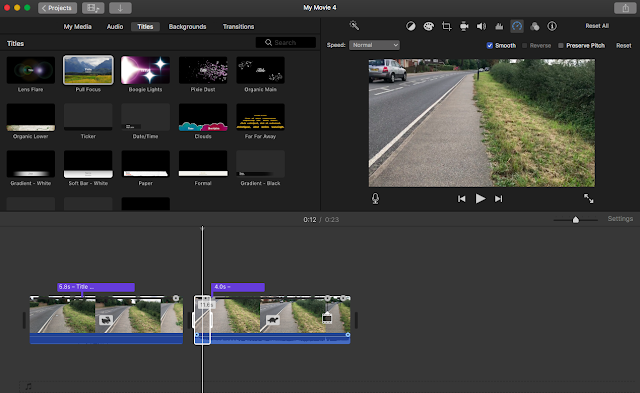
I worked out how to create a pull focus after research. All that is required is to drag and drop the 'pull focus' selection from the 'titles' page to above the video.
One can see that this already achieves the blurred look which will be useful when trying to follow codes and conventions of a documentary.

As you can see below, the text is clearly seen on top of the clip, meaning it will be effective and I will achieve the look I am hoping for when I make my actual documentary.
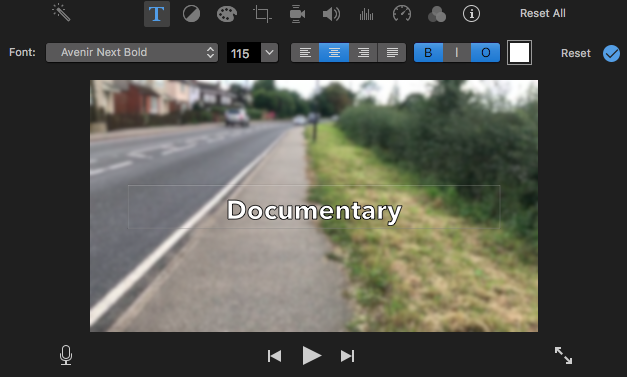



No comments:
Post a Comment